Steps to Create API Key
- Sign up on the Stark AI and create a new project
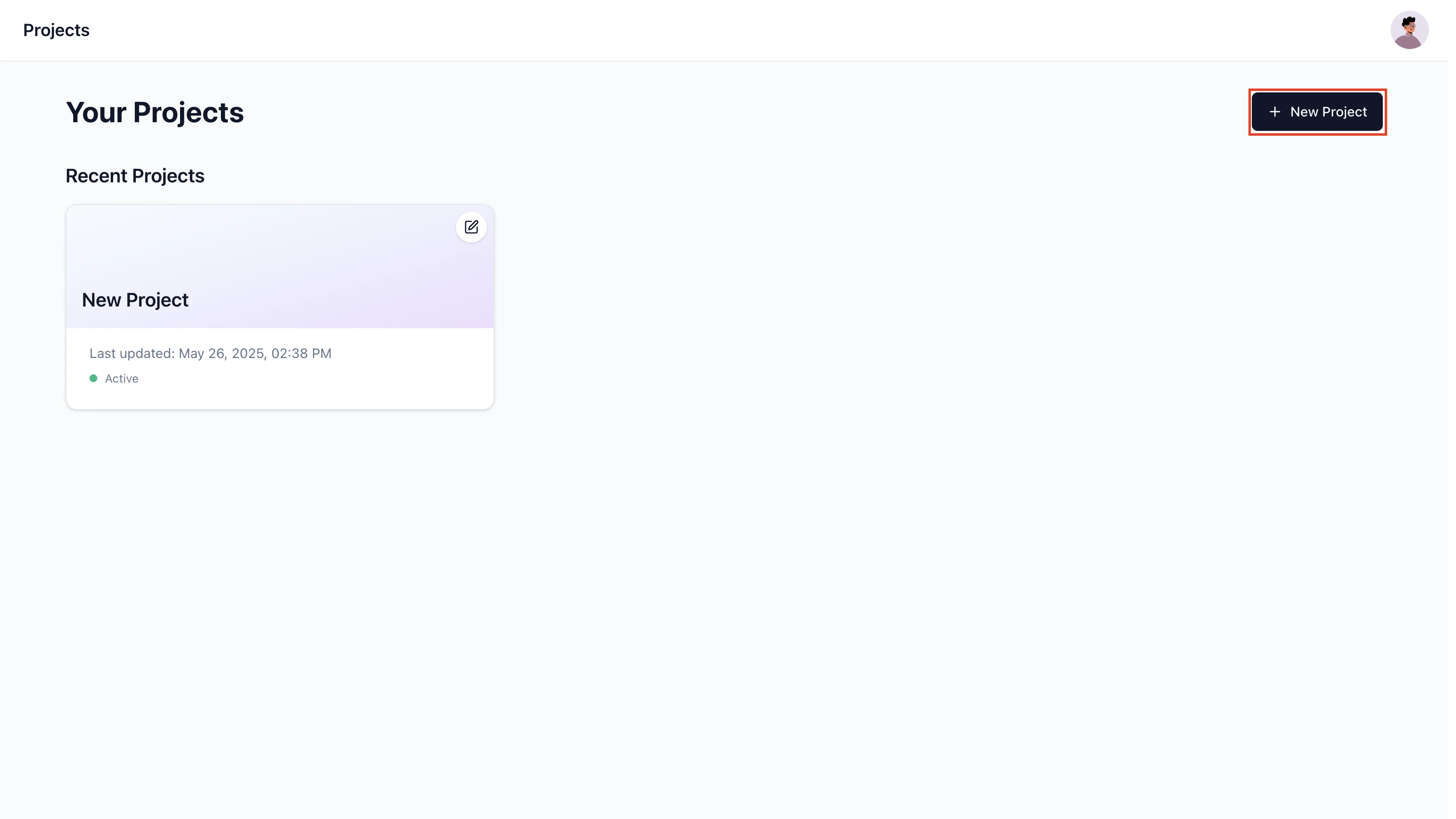
- Once the project is created, you’ll be redirected to your Dashboard
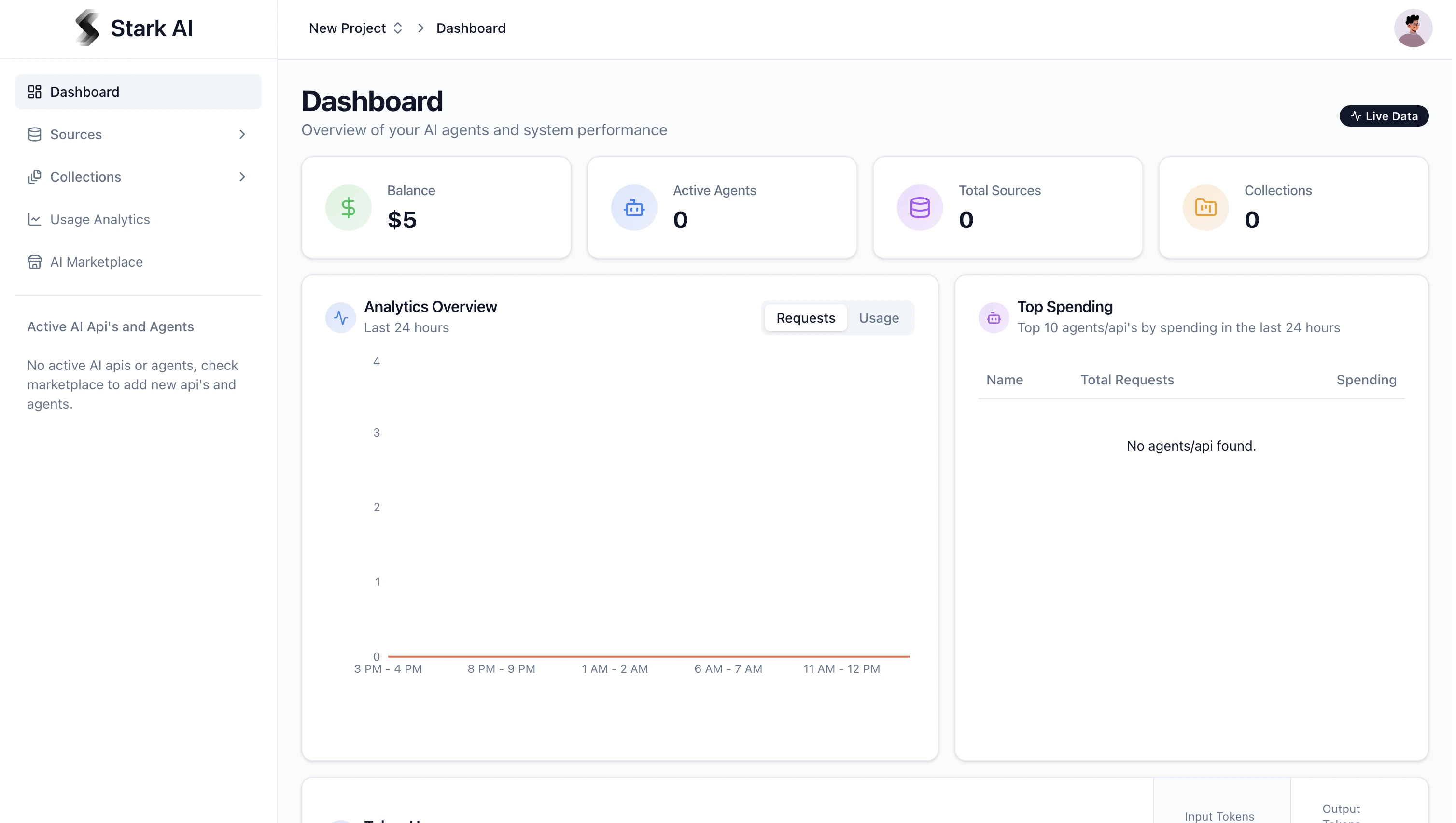
- Navigate to the AI Marketplace from the dashboard menu
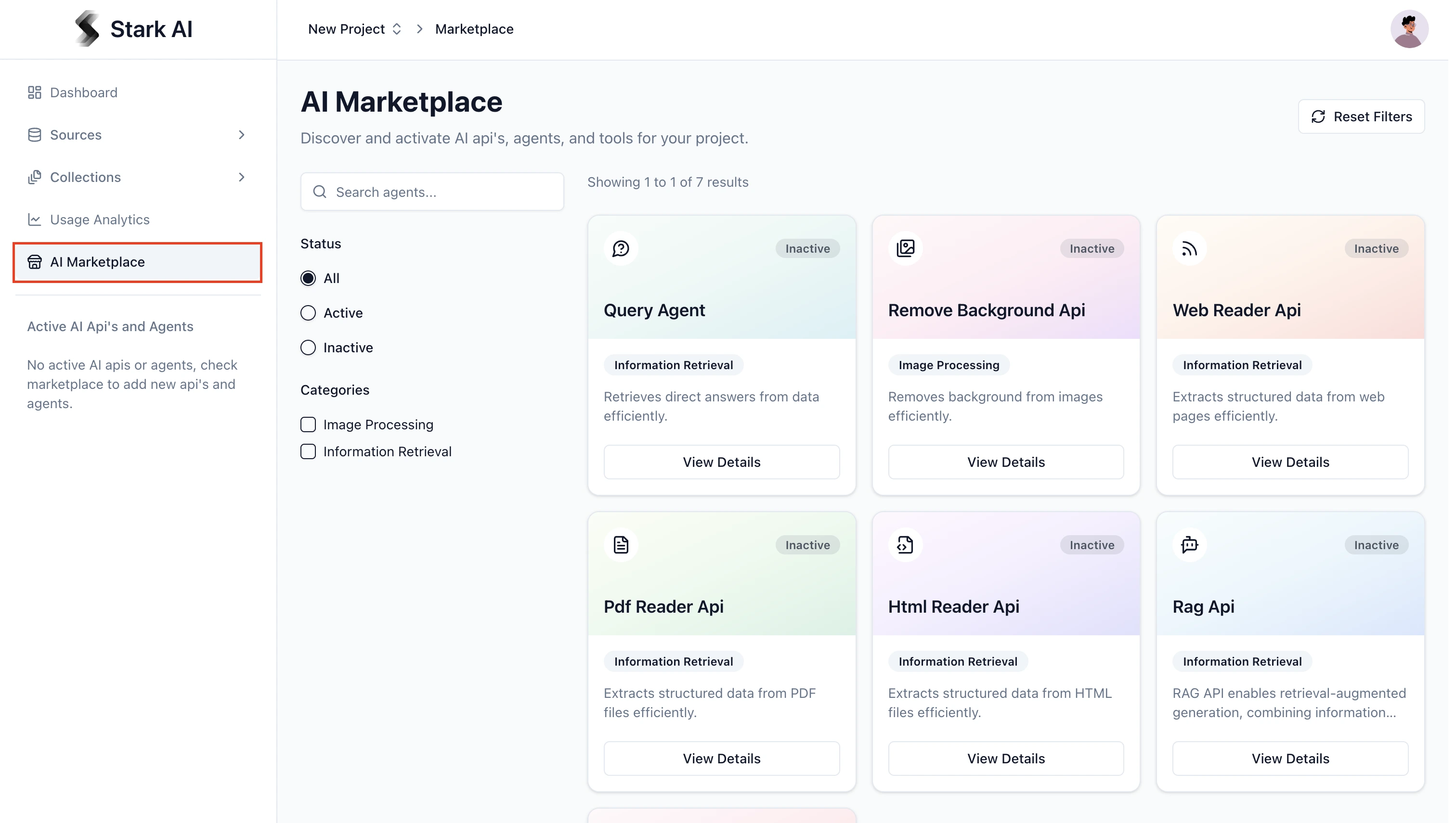
- Search your API / Agent and Activate the API /Agent.
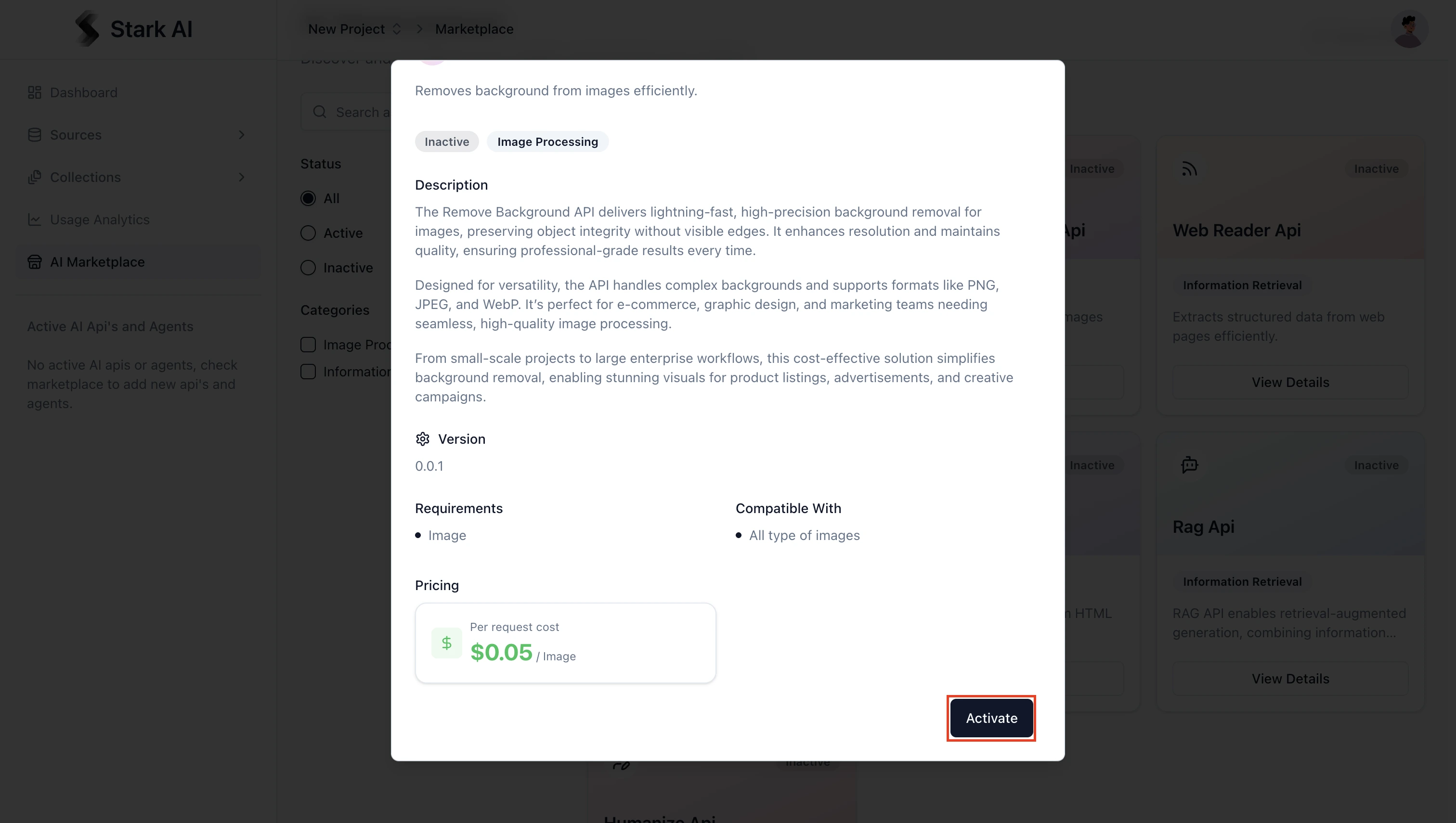
- Click Create New API Key to generate your key
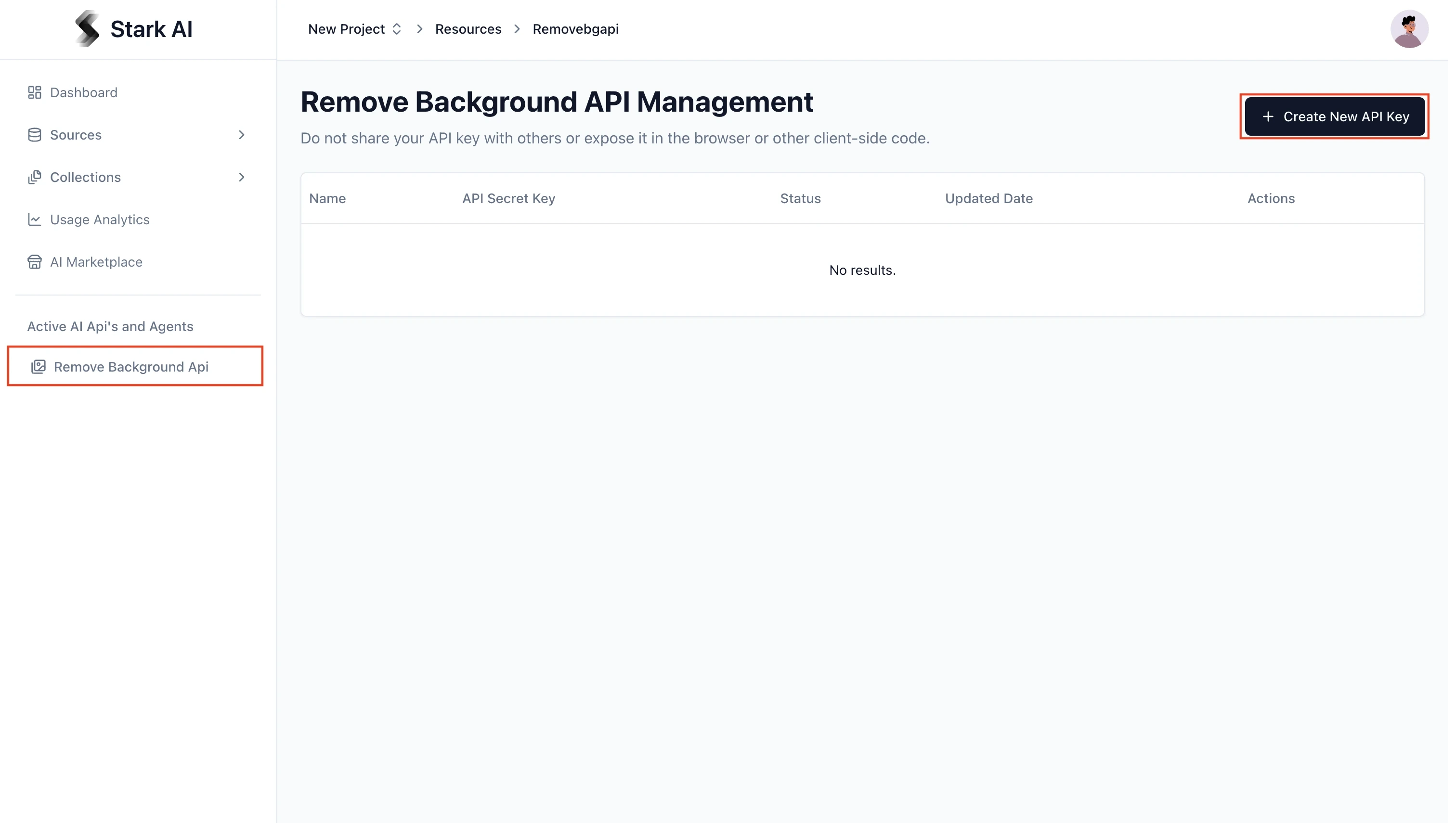
- Copy and securely store your API key - you’ll need it to make API requests
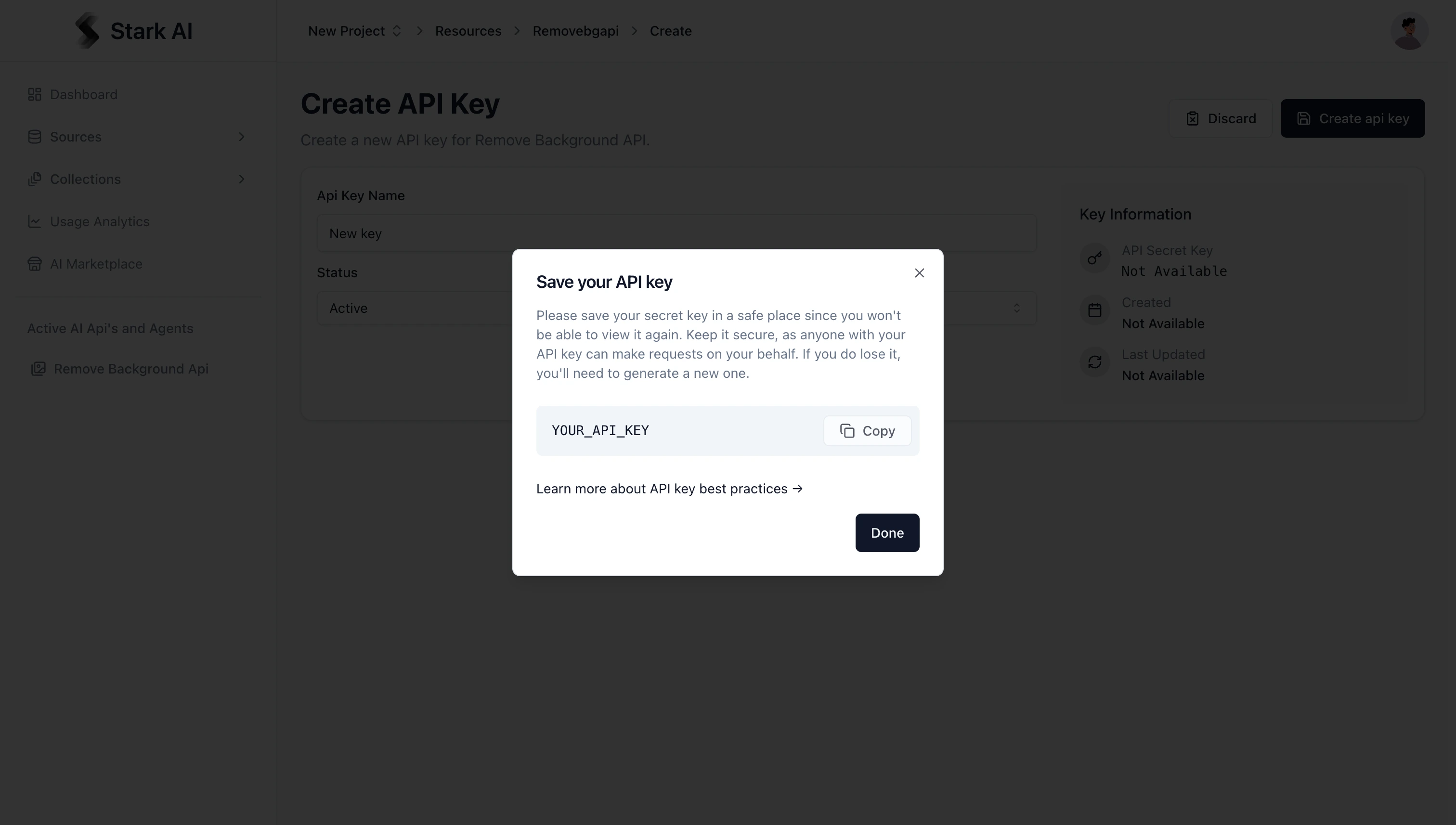
💡 Keep your API key private and do not share it publicly.
⚠️ If you lose your API key, you will need to create a new one.
Get Your API Key
To use the APIs / Agents, you need an API key

